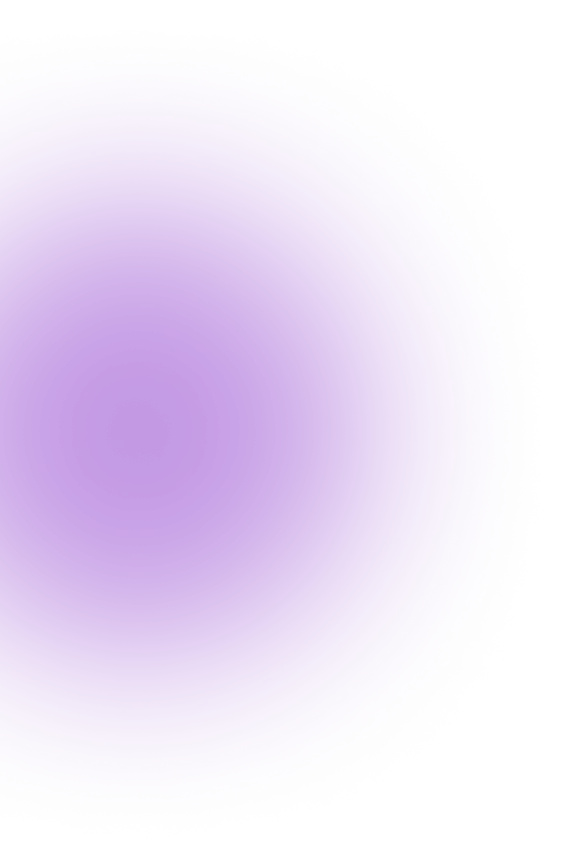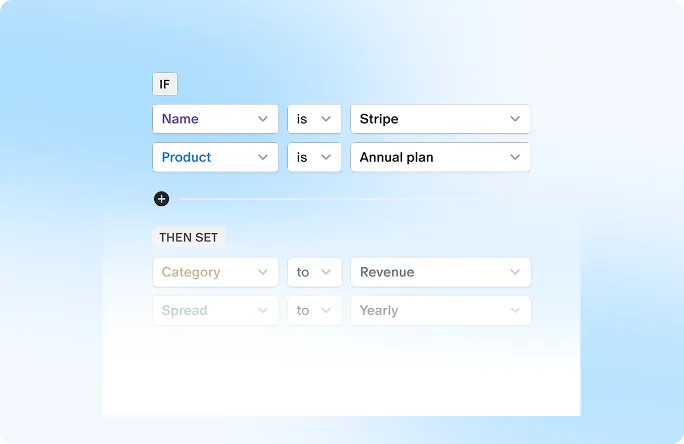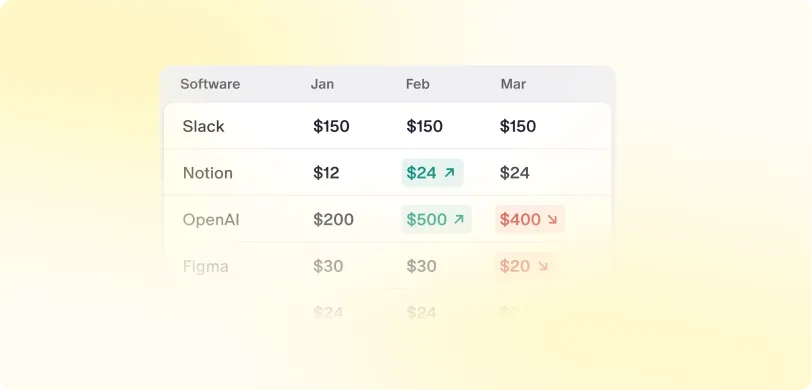Nowadays, technical skills are not a barrier to building products as there are a large number of no-code tools available in the market. You aren't required to have any technical experience or knowledge to start with no-code tools.
No code tools offer simple drag and drop options to build applications visually without writing any code.
Do you have an idea but lack the technical skills to build the product? The rise of no-code tools gives flexibility and enables non-technical founders to quickly convert and test their idea by building the product without writing a single line of code.
No code tools empower to quickly build the minimum viable product (MVP), prototype and get users' feedback. You can also build scalable products with no-code tools. You don't have to hire developers and spend a lot of money to build a product if you have limited resources. No code tools save a lot of development time and cost.
For example, you can build scalable, robust and feature-rich applications using Bubble and use Typeform to conduct surveys or take feedback from your initial application users without writing any single line of code. This you can do within a few days rather than hiring developers and spending weeks building custom applications from scratch.
In this post, we're going to discuss 14 tools which you can use for different purposes to convert your idea into reality.
Top 14 No Code Tools
Zapier
Zapier helps to automate different work functions easily without writing any code. You can connect different applications and integrate data with help of Zapier to streamline and systemize workflows. For example, you can connect Google Spreadsheets and Slack using Zapier and get Slack alerts whenever anyone makes changes in the spreadsheet.
Features
- Helps to easily automate tedious tasks
- Allows to easily share and pass data among different applications
- You can send requests to any URL without writing any code
Pricing: It has a free plan in which you get 5 Zap and can automate up to 100 tasks per month. Paid plan starts at Rs 1548 per month when paid annually.
Customer Rating
- G2- 4.5/5
- Capterra- 4.7/5
Bubble
Bubble lets you easily build applications without writing any code. You can build interactive and complex applications like Facebook with the help of Bubble. Bubble's simple drag and drop option allows you to create any applications without hiring developers. It has a huge template library which you can use as a base to build the product and save a lot of time. Bubble offers affordable plans and helps you save development time and cost.
Features
- Allows you to collaborate with team members and make changes in real-time
- Takes care of server maintenance and infrastructure
- Large template library to build applications
- Easy to integrate with third-party applications
Pricing: It offers a free plan with Bubble branding and limited features. Paid plan starts at Rs 1915 per month.
Customer Rating
- G2- 4.6/5
- Capterra- 4.6/5
Airtable
Airtable is similar to Spreadsheet but more flexible. It helps you easily create and update databases. Teams can collaborate and track the progress of their task with Airtable. You can also assign and prioritise tasks in Airtable. It has a large number of templates for different tasks such as social media calendar, employee onboarding, product launch, bug tracker, etc. You can use Airtable as a database to build applications using Bubble and other no-code application building tools.
Features
- Keep track of all projects
- Single source of truth for your team works
- Allows to collaborate with other team members and share relevant information with them
- You can use a database for websites or applications
Pricing: Offers a free plan with limited features. Paid plan starts at Rs 766 per month when billed annually.
Customer Rating
Typeform
Want to conduct a survey about your new idea or take feedback from beta customers? Typeform allows you to quickly create questionnaires and share to collect responses. You can easily create any survey with its simple drag and drop features. Typeform seamlessly integrates with different social media platforms like Facebook, Twitter, etc. and makes it easy to get feedback from anyone.
Features
- Allows to easily create forms, surveys and quizzes
- Its conditional logic helps to ask the right follow up questions
- Provides a large number of templates for different purposes like order forms, feedback forms, etc.
Pricing: Its paid plan starts at Rs 1915 per month when billed annually. It has a free plan with limited capabilities.
Customer Rating
Glide
Glide helps to create powerful applications and websites without writing any single line of code. With Glide you can easily transform Spreadsheets, Excel or Airtable data into a website or applications. Glide has a template library containing applications for most things which makes it quick to start building any applications.
Features
- Helps you to quickly build MVP without requiring any coding experience
- Anyone can create internal applications for different work purposes
- A large number of templates for different types of applications
Pricing: It has a free plan to start with. Its paid plan starts at Rs 1915 per month.
Customer Rating
Notion
Notion is an easy to use tool for managing projects and documents. You can build and publish pages with Notion without writing any code. It helps to plan and execute every task in one workspace. Notion allows you to customise workflows for every team and goal. It makes it easy to keep all information centrally and access it whenever required. You can prepare a pitch deck and collaborate with others using Notion. For example, you can quickly create a job board and share it with the public using Notion. Here, you don't have to take help from any developer or designer to build it.
Features
- Keeps notes and documents organised
- Build and publish pages for different purposes
- Makes easy to collaborate with team members
- You can create a knowledge base for common issues
- Allows to create of workflows, spreadsheets and databases to manage projects efficiently
- Build product roadmap and keeps track of development in product
Pricing: Its paid plan starts at Rs 307 per month when billed annually.
Customer Rating
- G2- 4.6/5
- Capterra- 4.8/5
Unbounce
Unbounce lets you build high converting landing pages in just a few clicks. It helps you to quickly launch campaigns and get insights about them to make informed decisions. Unbounce offers unlimited A/B testing to optimise landing pages. It has built-in tools like sticky bars, pop-ups and AI optimisation features to capture more leads.
Features
- You can easily create pop-up and sticky bars
- Helps you to test and optimise landing pages
- Provides insights about landing pages performance
- You can build AMP landing pages
Pricing: Offers 14 days free trial. Paid plans start at Rs 6202 per month when billed annually.
Customer Rating
- G2- 4.4/5
- Capterra- 4.6/5
Thunkable is a powerful no-code tool which enables you to build native applications. Its 50 plus design components, huge logic blocks and open integrations help to easily build any custom applications without writing any codes. You can build complex applications by simple drag and dropping using Thunkable and easily publish it on Google Play and Apple App Store.
Features
- Limitless logic blocks help you to create advanced and custom applications
- Simple drag and drop option to build applications
- Allows you to unlock hardware functions to connect with the camera, Bluetooth, Location, etc.
Pricing: It has a free plan with limited features. Paid plan starts at Rs 996 per month.
Customer Rating
- G2- 4.3/5
- Capterra- No reviews available
AppGyver
AppGyver allows you to build applications which are compatible with mobile, desktop, browser, TV and more. It gives you complete control over style while building applications. You can simply drag and drop different components to build the application. It has over hundreds of logic functions that help you to build custom applications.
Features
- Powerful theme engine with a huge library of user interface components
- Produces highly optimised React Native applications
- You can easily integrate any API in a few minutes
- Multiple-language support and enterprise-grade security
Pricing: It's totally free.
Customer Rating
Webflow
Webflow lets you build any custom website using visual canvas without writing any code. You can quickly build websites and connect different tools for analytics and other purposes. Webflow provides scalable hosting and advanced security for the websites.
Features
- Automatically scale and optimise images for different devices like mobile, desktop, etc.
- 100 plus responsive templates to help you start quickly
- Gives complete creative control to build any design
Pricing: Offers a free plan with limited features. Paid plan starts at Rs 919 per month when billed annually.
Customer Rating
Adalo
Adalo is another great no-code application building tool which emphasises more on the user experience for creating applications easily. You can integrate API and automatically add interactions and database configurations without any coding. Once you make the application you can publish it on the Google App and Apple Store in just a few minutes. Adalo has a large number of components which you can simply drag and drop to build an application interface.
Features
- You can add payment methods directly to your application
- Easy to create and connect database
- You can check in real-time the look and feel of the application
Pricing: It has a free plan in which you can build unlimited applications but add only 50 records per application. Its paid plan starts at Rs 3834 per month.
Customer Rating
Bravo enables you to build and publish fully native mobile applications without writing any codes. You can create a minimal viable product (MVP), validate ideas and publish applications quickly with Bravo. It has a large number of visual elements like menu, sliders, sticky bars, etc. that helps you to build applications with a great user experience.
Features
- You can connect applications to custom databases or third-party tools
- You can easily integrate and accept payments
- You can fully customise your application
Pricing: It has a forever free plan with limited features. Paid plans start at Rs 1532 per month.
Customer Rating
Weweb
Weweb helps you to design responsive front ends with visual drag and drop. Unlike Bubble, you need to connect your application with an external database for managing records if you're using Weweb. You can design part of web applications like buttons, forms and navigation bar and save them to reuse wherever required.
Features
- Allows you to add animations and other design elements easily
- You can update pages automatically with webhooks
- Native stripe integration for collecting payment
Pricing: It has a free plan with limited features. Paid plan starts at Rs 4519 per month.
Customer Rating
Backendless
Backendless is a full stack visual application development platform that helps you to easily make and manage applications without any coding requirements. It is easy to use and saves a lot of your development time by enabling you to build applications with codeless logic. Backendless provides excellent customer support and learning materials if you are stuck anywhere.
Features
- Fast and responsive components for building applications
- Intuitive drag and drop interface
Pricing: Offers a free plan with a maximum of 200 database tables. Paid plans start at R s1916 per month.
Customer Rating

 Equity management
Equity management
 Fund management
Fund management
 Fund management
Fund management
 Fund management
Fund management