Offerings
- Equity management
 Companies
Companies - Fund management
 Funds
Funds - Fund management
 Fund management
Fund management - Fund management
 Fund management
Fund management
Companies
Cap Table Management
Track, issue, and report equity with a single source of truth for founders, investors, and employees.
ESOP Management
From grant issuance to tracking exercises and exits, our platform ensures accuracy, compliance, and transparency at every stage.
ESOP Advisory
Design, manage, and communicate employee stock plans with clarity and confidence.
Valuations & Audit Support
Independent, audit-ready valuations from qualified experts — no shortcuts, no surprises.
Liquidity Programs
Tailored guidance to design equity strategies that align with your company’s goals and stage.
Fund management
Fund Administration
Simplify fund operations with real-time visibility, compliance, and seamless investor reporting.
Fund Administration
Simplify fund operations with real-time visibility, compliance, and seamless investor reporting.
Fund Administration
Simplify fund operations with real-time visibility, compliance, and seamless investor reporting.
Fund Administration
Simplify fund operations with real-time visibility, compliance, and seamless investor reporting.
Fund Administration
Simplify fund operations with real-time visibility, compliance, and seamless investor reporting.
Fund Portfolio Valuations
Automate ASC 820–compliant valuations with reliable, investor-ready insights.
Fund Portfolio Valuations
Automate ASC 820–compliant valuations with reliable, investor-ready insights.

Designing a Phantom Option Plan for an NBFC